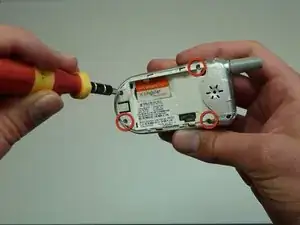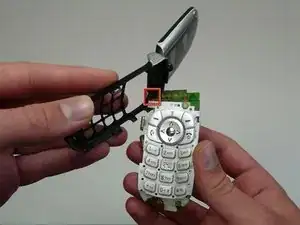Einleitung
Replacing the screen and connector ribbon.
Werkzeuge
-
-
Use a tool to wedge in between the silver and black parts on the cover.
-
Silver part should now snap off.
-
-
-
Locate the four screws on the back of the phone.
-
Using your T6 Torx Screwdriver, unscrew these screws.
-
Remove the SIM card located on the back of the phone.
-
-
-
Unclip the pronged rectangle connector ribbon attached to the motherboard.
-
Remove the motherboard.
-
-
-
Now that the ribbon is loose, the screen (white part) can swing away.
-
Some of the black "tape" can be peeled back, but the screen is still attached. More work may be required to fully separate this part.
-
-
-
Slide out the part of the connector ribbon that was just attached to the motherboard through this narrow slot in the phone.
-
The entire connector ribbon unit can now be removed from the phone.
-
To reassemble your device, follow these instructions in reverse order.