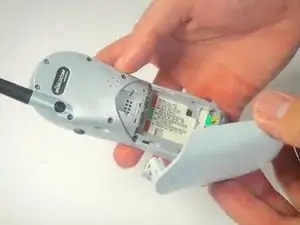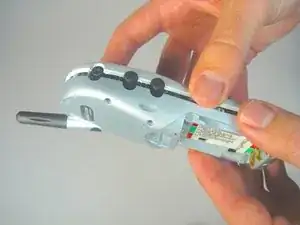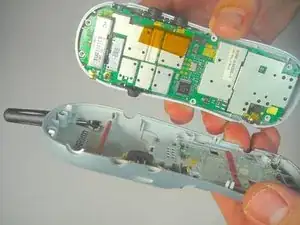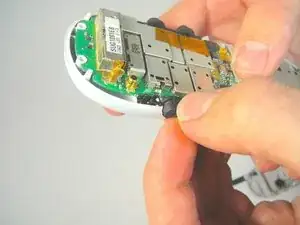Einleitung
Werkzeuge
-
-
Press and hold the button on the battery cover
-
Pull the battery cover down and out to remove it
-
-
-
Using the Torx T4 screwdriver remove the six screws highlighted in the picture to the left
-
-
-
Place your plastic opening tool in between the motherboard and the front cover of the phone
-
Apply a small force to lift the motherboard away from the front cover
-
-
-
Grip the top of the rubber keypad with your thumb and index finger
-
While holding the keypad start to peel it back from the front cover until the keypad is completely detached
-
-
-
Once the motherboard, speaker, and keypad have been removed you should have the front cover by itself
-
Abschluss
To reassemble your device, follow these instructions in reverse order.