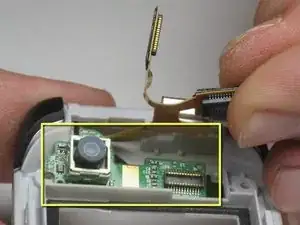Einleitung
If the camera on your phone is broken you are going to want to replace it. Follow these steps for a successful replacement.
Werkzeuge
-
-
Remove the rearmost panel by pushing down on the silver button, then simultaneously pulling downward on the panel.
-
Lift the panel off of the phone.
-
-
-
Using your thumbnail or a thin flat head screwdriver, peel back the screen protector on the inside of the phone: It is only held on by glue but may take a good amount of force to be removed.
-
-
-
Peel back the screen protector frame. Close phone at the hinge, then pull off the front outer casing.
-
-
-
After removing the external casing, there are no more screws holding on the gray metal plate. Carefully separate the gray plate from the rest of the phone by simply lifting it off.
-
-
-
Next separate the screen from the phone, pulling it away slowly as it will still be attached by a yellow ribbon.
-
A yellow ribbon attaches to the area boxed in blue. Unclip the yellow ribbon from the circuit board using your fingers.
-
-
-
Detach the clip from the camera's circuit board carefully by pulling them apart with your fingers.
-
The camera should now be completely detached as shown here in yellow.
-
To reassemble your device, follow these instructions in reverse order.