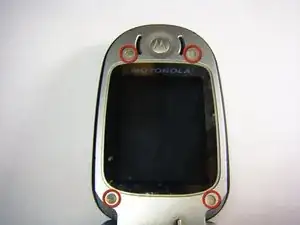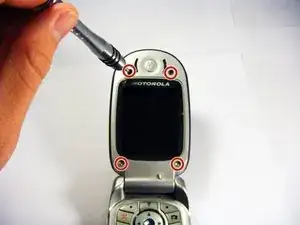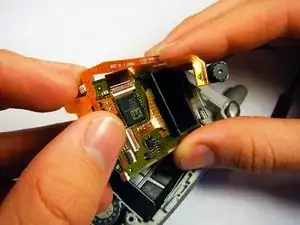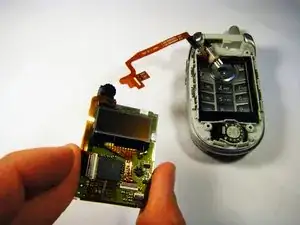Einleitung
If your Motorola V551 Cellphone screen non-operational, it is likely that the screen is in need of repair. In order to remove and replace the screen, follow these steps.
The screen is the most important feature of a cell phone to the user. Without the ability to see the actions you are taking, a phone is meaningless. A faulty screen will not display anything on the phone.
Before using this guide, inspect the other components and their connections to the motherboard. The problem could be a component being unplugged from dropping the phone.
Be cautious of your surroundings due to the sensitivity of the cellarer device. Foreign objects can be detrimental to the life of a cell phone. Ensure the cellphone is fully powered off and not plugged in due to electrical reasons.
The link below is a forum provided by a third party for users with similar problems.
Werkzeuge
-
-
Carefully remove the protective cover from the circuitry.
-
Slowly peel the black rubber gasket off of the circuit board.
-
Carefully move the camera out of the way using your hand.
-
Use a flat tool to disconnect the upper and lower circuit boards.
-
To reassemble your device, follow these instructions in reverse order.