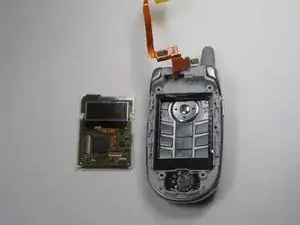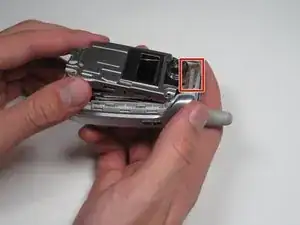Einleitung
The screen is a common breaking point for cellular phones, and can be replaced to repair an unusable phone.
Werkzeuge
-
-
Insert the spudger into the slots marked and gently pry upwards to remove the metal cover.
-
Repeat the previous bullet for the two corresponding tabs on the opposite side of the phone.
-
-
-
Lift and peel back the tape attaching metal casing to body of the phone.
-
Gently lift the metal cover and remove to expose the circuit board.
-
-
-
Using a plastic opening tool, pry or lift open the pink door shown.
-
After the door is open, gently pull on the ribbon cable's corner to separate it from the board.
-
-
-
Pull the ribbon cable up and out of the way to get access to the circuit board-screen unit.
-
Using a plastic opening tool, gently pry and remove the circuit board-screen unit in both screens.
-
To reassemble your device, follow these instructions in reverse order.