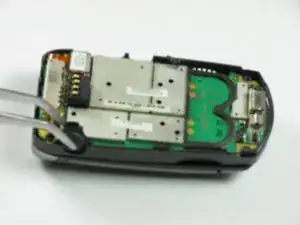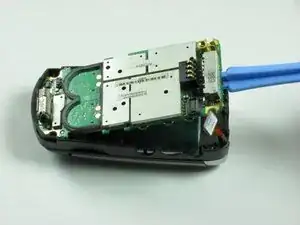Einleitung
This guide describes how to replace the button key board, or the processor that interprets key pad information.
Werkzeuge
Ersatzteile
-
-
Push in release lever towards top of phone, then use blue spudger to pry case off.
-
After case is removed from the back of the phone, you can simply use your hands to take it the rest of the way off.
-
Set cover aside in a safe location.
-
-
-
Carefully grab battery towards bottom of phone.
-
Lift from bottom and take out of phone, set aside in a safe location.
-
-
-
Unscrew four corner screws with T6 screwdriver.
-
Note: The two top screws are short and silver. The two bottom screws are black and long.
-
-
-
Use a spudger to gently pry off back chassis. Wedge the spudger in crevice between back panel and phone and lift.
-
-
-
Starting from left side of phone, remove side buttons and place aside.
-
Note: There should be three buttons. One on each side, and the top.
-
Return phone to starting orientation when done.
-
-
-
Use a spudger to pry up logic board by wedging in between logic board and chassis and lifting.
-
Note: Orange ribbon cable is fragile and can be broken.
-
To reassemble your device, follow these instructions in reverse order.