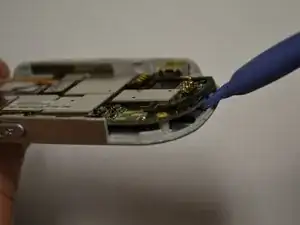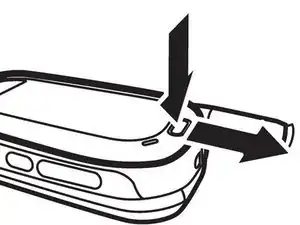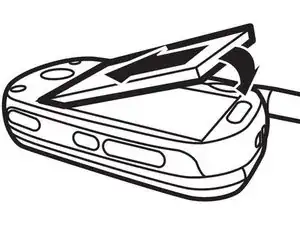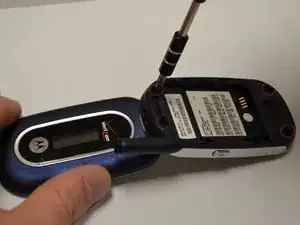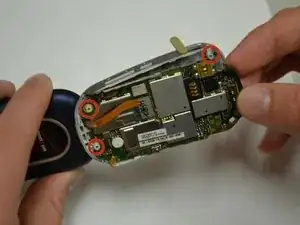Einleitung
Werkzeuge
-
-
Insert thumb in the gap between the button and the battery and pry the battery upwards.
-
Pull the battery out of the phone.
-
-
-
Four 5 mm screws are visible (circled in red).
-
Using the T6 tool, remove all four 5mm screws and set them aside.
-
-
-
Insert the plastic opening tool between the front and back panels of the lower half of the device.
-
Slide the tool around the entire frame of the device until it has loosened.
-
Remove the back of the device.
-
-
-
Using the plastic opening tool, gently lift the circuit board off of the four gray pegs that it rests upon.
-
-
-
Use the plastic opening tool to remove the chip connected by magnetic strip to the screen.
-
Remove circuit board.
-
To reassemble your device, follow these instructions in reverse order.
Information on recycling/disposing of your electronic waste is located under Additional Information on the device page.