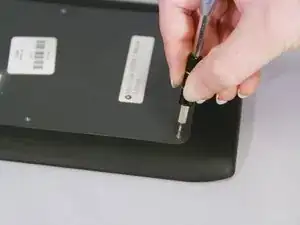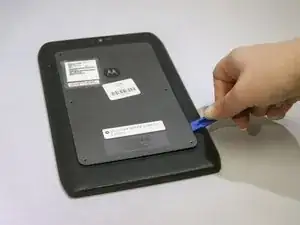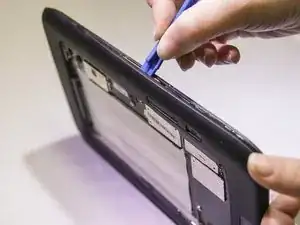Einleitung
Having troubles with your back camera not working? Here is a guide to replace it!
Werkzeuge
-
-
Pry off the back panel using a plastic opening tool.
-
Using a plastic opening tool, slide the tool gently around the back cover to lift the cover off.
-
Abschluss
To reassemble your device, follow these instructions in reverse order.