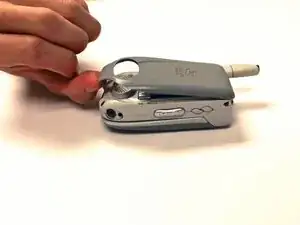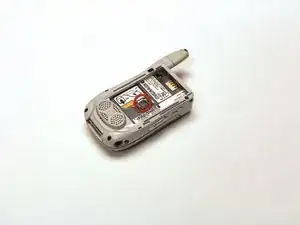Einleitung
The SIM card stores various information, including contact list and recent call data.
Werkzeuge
-
-
Place the phone on a flat surface with the front facing down.
-
Insert your finger under the gray plastic cover at the bottom end of the phone.
-
Lift the cover off the phone.
-
-
-
Place your thumb in the notch in the lower left corner of the battery compartment.
-
Lift the battery up and away from the phone.
-
Remove the battery.
-
-
-
Locate the metal slider that holds the SIM card in place.
-
Push the slider away from the metal flap which contains the SIM card. The flap will pop up.
-
-
-
Lift the metal flap to gain access to the bottom of the SIM card.
-
Remove the SIM card by sliding it out parallel to the bottom of the flap.
-
To reassemble your device, follow these instructions in reverse order.