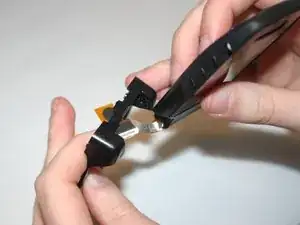Einleitung
Removing the screen requires nearly a complete dis-assembly of the phone.
Werkzeuge
-
-
Place thumb on the rubber tab on the lower back of the phone.
-
Push away from the phone to release back panel.
-
-
-
Remove the motherboard from the front half of the phone by gently shaking it loose. It should come out with little to no trouble.
-
-
-
Carefully slide the speaker ribbon cable through the slot in the front frame of the phone.
-
-
-
After sliding the ribbon cable through the front frame of the phone, the separated screen and phone frame will appear as shown.
-
Abschluss
To reassemble your device, follow these instructions in reverse order.