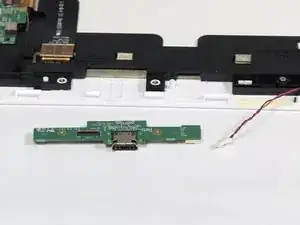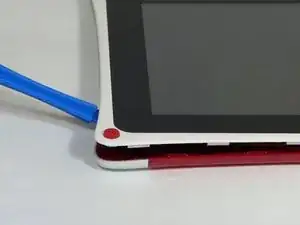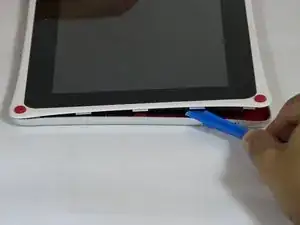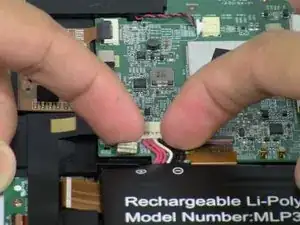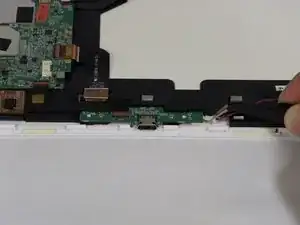Einleitung
Is your charging port damaged, can't charge your device no matter what you have tried. Replacing the charging port may fix those problems.
Werkzeuge
-
-
Next slide the plastic opening tool across the sides of the Nabi. It will slowly open.
-
There are small plastic clips that need to be release. Gently apply outwards pressure until the clips give.
-
Go around the NABI XD and separate the rear panel from the device.
-
-
-
Place your fingernails on both sides of the connector and pull it straight back away from the holder.
-
-
-
Remove the two 4mm Phillips screws with the PH#0 screwdriver.
-
Disconnect the left (L) speaker wire from the charging port by grabbing it on both sides with the tweezers and pulling straight back.
-
-
-
Use your fingernails or a spudger to flip up the small retaining flap, then pull the ribbon straight back to remove
-
Lift the charging port from the NABI XD.
-
To reassemble your device, follow these instructions in reverse order.