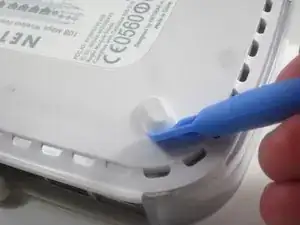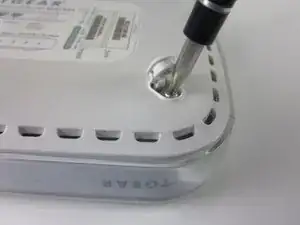Einleitung
Removing the lower case allows you to replace the hardware inside the device.
Werkzeuge
Abschluss
To reassemble your device, follow these instructions in reverse order.