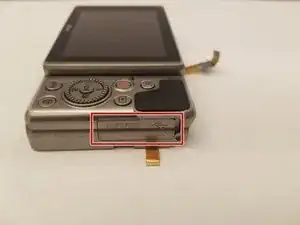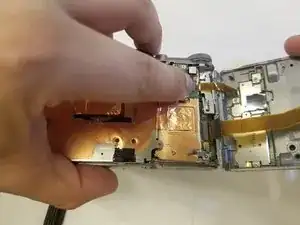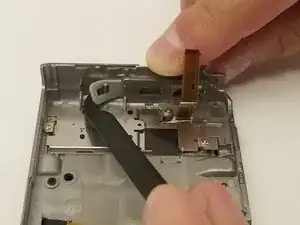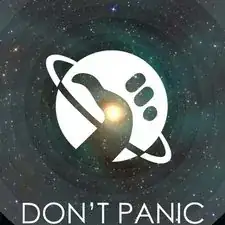Einleitung
This guide will show you how to replace the I/O Cover on the Nikon Coolpix A900.
The I/O cover may need to be replaced due to normal wear and tear. Because it is a silicon part, it is prone to ripping after heavy periods of use.
You may not need the spudger listed in the tool section as it is possible to do it with just your fingers.
Werkzeuge
-
-
Orient the camera upside down, with the lens facing away from you.
-
Remove the two 3mm Phillips #00 screws from the right.
-
Remove the two 3.4mm Phillips #00 screws from the left.
-
-
-
Turn the camera on its side, with the lens facing away from you.
-
Remove the 3.4mm Phillips #00 screw. Repeat this for the opposite side of the camera.
-
-
-
Place the camera upright with the lens facing away from you.
-
Move the monitor down, and remove two 4.4 mm screws.
-
-
-
Place the camera lens down, while supporting the rear case.
-
Unlock the two ribbons by using your finger to lift the plastic hinge on the ribbon connector.
-
With the ribbons disconnected, you can now remove the rear case.
-
-
-
Locate the I/O cover on the rear case.
-
On the inside of the case, unhook the I/O cover by lifting up.
-
To reassemble your device, follow these instructions in reverse order.