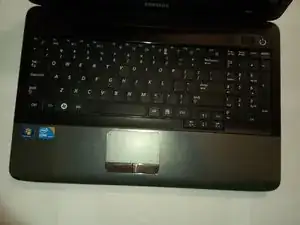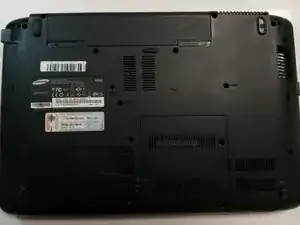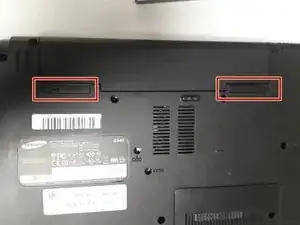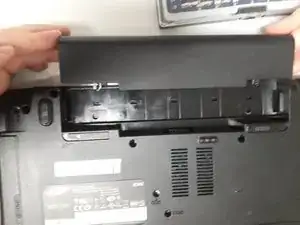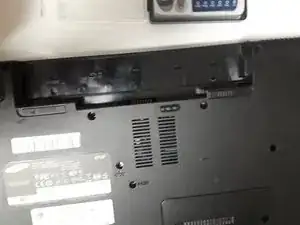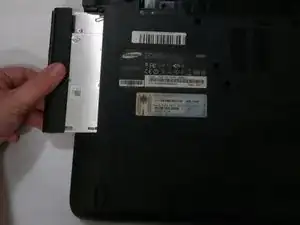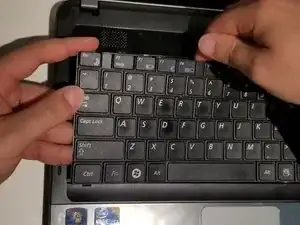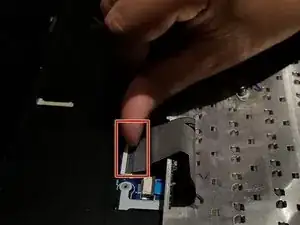Einleitung
Are your keys malfunctioning or not registering correctly"? Consider using this guide to replace the keyboard of your laptop.
Werkzeuge
-
-
There are 5 clips along the top of the keyboard. Insert a thin opener tool (iSessamo tool or similar) between each clip and the keyboard tray to release it.
-
-
-
Do not bend your keyboard as shown in this picture.
-
Lift the keyboard up to release catches on the sides, then slide the keyboard towards the screen to slide tabs out of the slots at the bottom.
-
Abschluss
To reassemble your device, follow these instructions in reverse order.