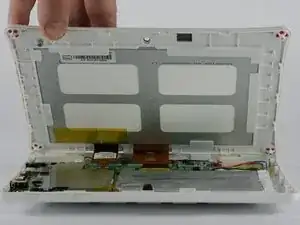Einleitung
This guide shows how to safely remove the back of the of the Nabi 2. This repair guide is the starting point to replace or repair the internal components of the tablet. There are two important things to keep in mind when following this guide. First, when prying apart the plastic clips to separate the front and the back of the device, do so carefully and slowly to ensure that the clips do not break. Secondly, once the clips are removed, carefully separate the halves so that you do not damage the display cables.
Werkzeuge
-
-
Carefully, insert a plastic opening tool into the seam of the device and begin gently prying the two plastic pieces apart.
-
Work the tool all the way around the device. Small plastic clips should release. If they do not, gently apply outwards pressure until the clips give.
-
To reassemble your device, follow these instructions in reverse order.