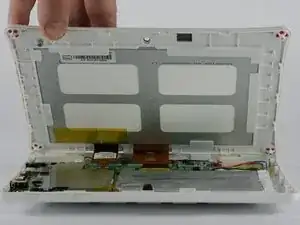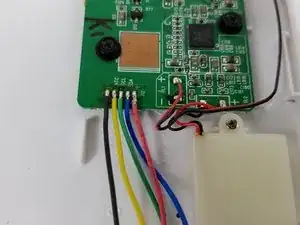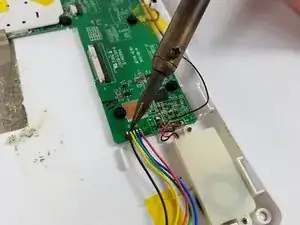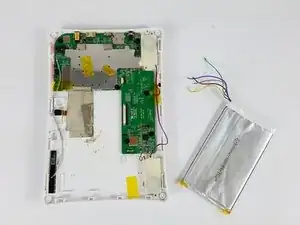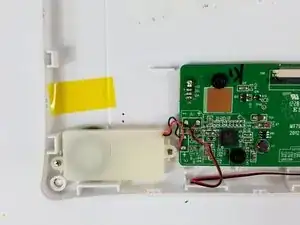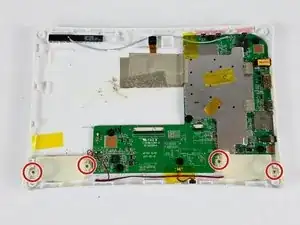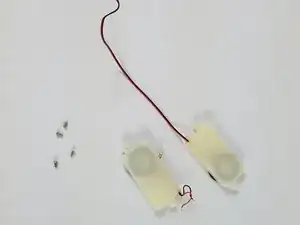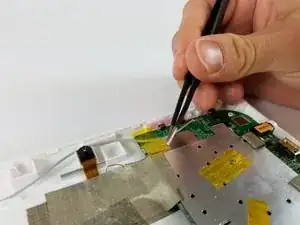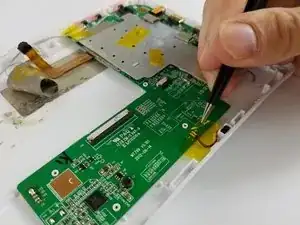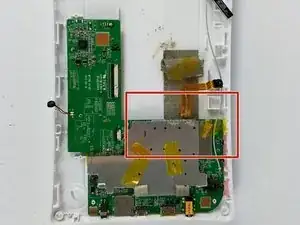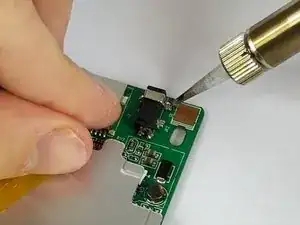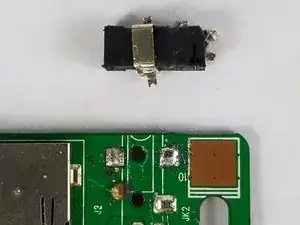Einleitung
This guide will demonstrate how to remove and replace your Nabi 2's charging port. The charging port allows the charging cable to attach to the device, and over time the part may stop functioning correctly. There are many reasons to perform this repair, but the most common causes are the port becoming loose, and the device not charging. This repair involves the use of a soldering iron; be very careful not to touch the hot end of the iron while it is plugged in. It is recommended to document the order of the charging port wires before you detach them so that you can attach the new battery's wires in the correct order.
Werkzeuge
Ersatzteile
-
-
Carefully, insert a plastic opening tool into the seam of the device and begin gently prying the two plastic pieces apart.
-
Work the tool all the way around the device. Small plastic clips should release. If they do not, gently apply outwards pressure until the clips give.
-
-
-
Using a spudger, slide the brown tab forward on each side of the connector
-
Slide until the connector is completely loose, then separate the screen from the bottom half of the tablet
-
If the screen is not working correctly, you will need to replace the entire display assembly
-
-
-
Desolder the battery connection and remove the battery completely
-
Note the color order for future replacemement
-
-
-
Using a Phillips PH 000 screwdriver, unscrew the two 3 mm Phillips #000 screws on each side of the speakers that hold the speakers in place.
-
-
-
Using a soldering iron, desolder the charging port from the motherboard
-
Remove the charging port completely
-
If the glue does not completely detach from the board, try to heat it until the charging port can be removed
-
To reassemble your device, follow these instructions in reverse order.
7 Kommentare
I think you would be better to just through it away and get something else.
Naw they are still a handy fairly tough tablet for the kids shame about badly designed dc port I managed to find ports for it on ebay.
send me a new nabi in the mail today