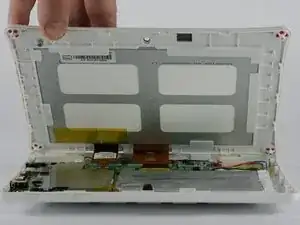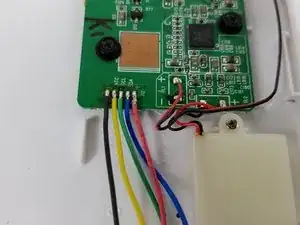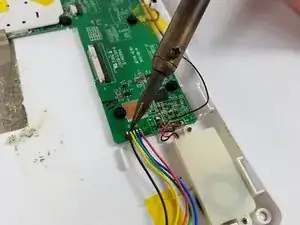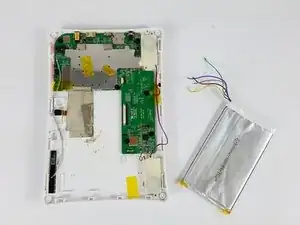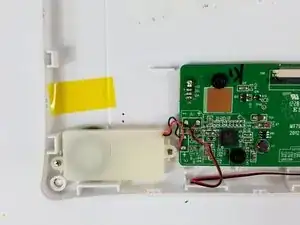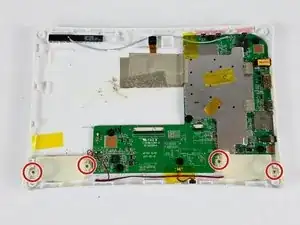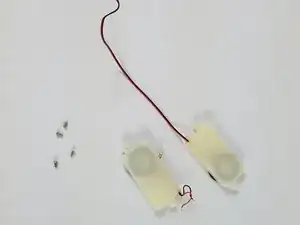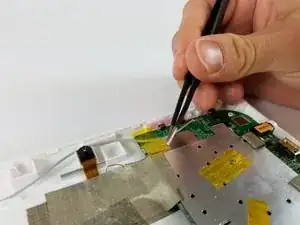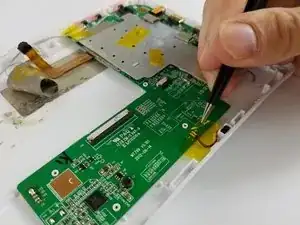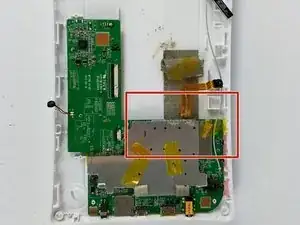Einleitung
Warning: This guide requires desoldering/soldering.
This guide will walk you through the steps to removing the Nabi 2 motherboard. A motherboard replacement may be necessary if you experience total device failure. Before beginning this guide we recommend you follow all of the listed prerequisite guides.
Be sure to take extra care when removing the wifi antenna, camera and microphone from the Nabi 2 chassis, before lifting the motherboard out of the device.
Werkzeuge
Ersatzteile
-
-
Carefully, insert a plastic opening tool into the seam of the device and begin gently prying the two plastic pieces apart.
-
Work the tool all the way around the device. Small plastic clips should release. If they do not, gently apply outwards pressure until the clips give.
-
-
-
Using a spudger, slide the brown tab forward on each side of the connector
-
Slide until the connector is completely loose, then separate the screen from the bottom half of the tablet
-
If the screen is not working correctly, you will need to replace the entire display assembly
-
-
-
Desolder the battery connection and remove the battery completely
-
Note the color order for future replacemement
-
-
-
Using a Phillips PH 000 screwdriver, unscrew the two 3 mm Phillips #000 screws on each side of the speakers that hold the speakers in place.
-
To reassemble your device, follow these instructions in reverse order.