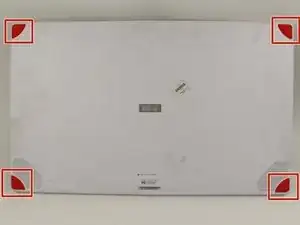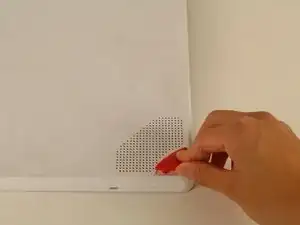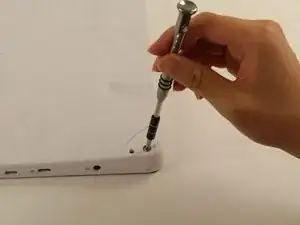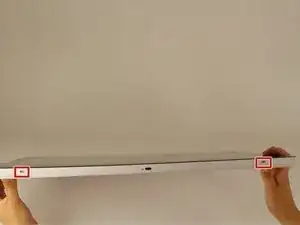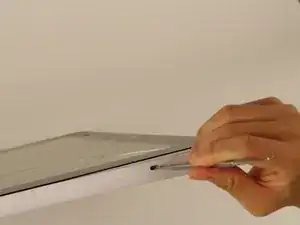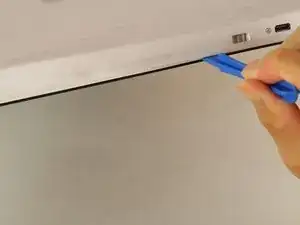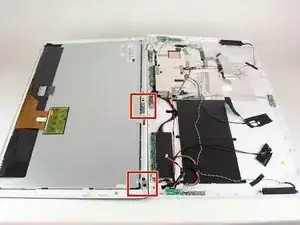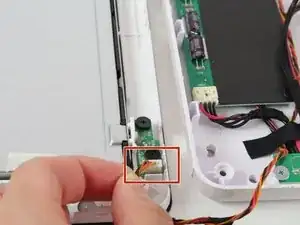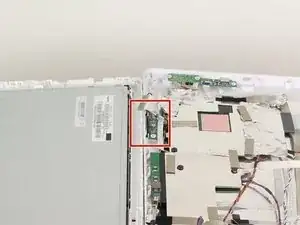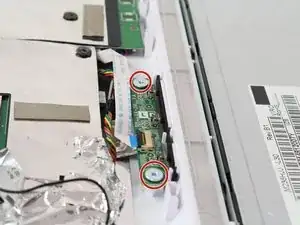Einleitung
The power button is located next to the volume buttons on the top side of the tablet when looking at it in front view. Make sure power button is not stuck within the frame of the tablet or broken. If so, carefully follow the fixing guide to replace or push out button if stuck. Once open, make sure that power button is making contact with inner power button through black ribbon sitting between both buttons.
Werkzeuge
-
-
Insert a metal spudger into one of the openings and carefully pop the device open by applying a steady downward force.
-
Repeat for the other three openings.
-
-
-
Locate the white port that connects the back panel to the circuit board on the back of the display.
-
Carefully pull the plastic connector straight out.
-
-
-
Carefully lift up the aluminum foil tape with your fingers so that the ribbon connector reveals itself.
-
-
-
Firmly press the two switches located on the sides of the connector and disconnect the connector from its connections.
-
-
-
Use a plastic opening tool and carefully push it underneath the grey plastic case surrounding the ribbon cable.
-
Apply a downward force to carefully peel the grey plastic off of the metal display.
-
-
-
Locate the two cables running on both sides of the device found at the bottom side of the screen.
-
-
-
Carefully grab both sides of the white plastic piece with your fingers and gently pull directly upward.
-
-
-
Remove the 2 silver 4.5 mm screws holding the power button assembly in place using the Phillips #1 screwdriver.
-
Take out the circuit board and replace it with your new one.
-
To reassemble your device, follow these instructions in reverse order.