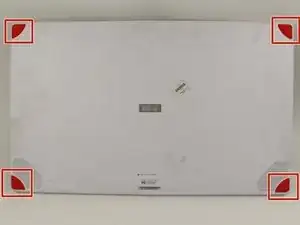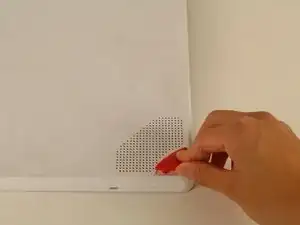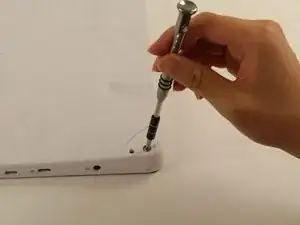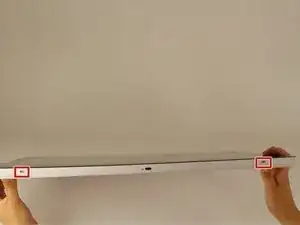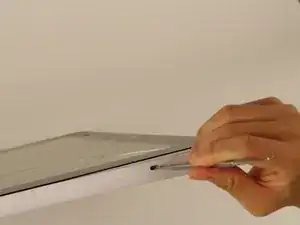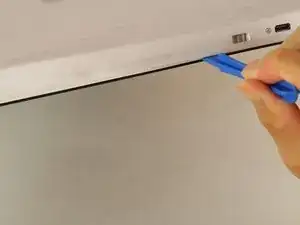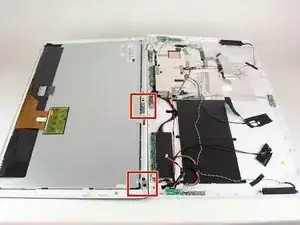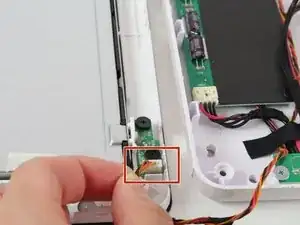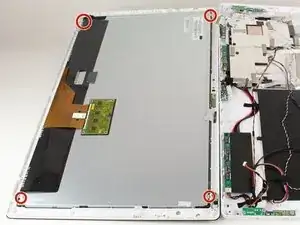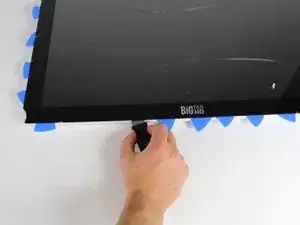Einleitung
If your screen is cracked be careful when trying to pry off the screen. The broken shards of glass on the screen may cut you, so be extremely careful. The screen is glued onto the display with some type of adhesive, so it will take some time to get it off. This process would take a lot of time so be patient.Do not try to pry off the screen from only one corner or side since it is glass you will just shatter the whole screen.
Werkzeuge
-
-
Insert a metal spudger into one of the openings and carefully pop the device open by applying a steady downward force.
-
Repeat for the other three openings.
-
-
-
Locate the white port that connects the back panel to the circuit board on the back of the display.
-
Carefully pull the plastic connector straight out.
-
-
-
Carefully lift up the aluminum foil tape with your fingers so that the ribbon connector reveals itself.
-
-
-
Firmly press the two switches located on the sides of the connector and disconnect the connector from its connections.
-
-
-
Use a plastic opening tool and carefully push it underneath the grey plastic case surrounding the ribbon cable.
-
Apply a downward force to carefully peel the grey plastic off of the metal display.
-
-
-
Locate the two cables running on both sides of the device found at the bottom side of the screen.
-
-
-
Carefully grab both sides of the white plastic piece with your fingers and gently pull directly upward.
-
-
-
Take out the two black 4.5 mm screws with your Phillips # 1 screwdriver and remove the circuit board.
-
-
-
Place several iOpeners along the sides of the screen that you are not heating up with the heat gun.
-
-
-
Use the jimmy and stick it in between the screen and the frame and wiggle the jimmy around to try and loosen the glass screen from the frame.
-
-
-
Once you create a space between the screen and the frame stick an i fixit pick in the crack to keep the crack open.
-
Keep inserting more picks every time you create some space, so eventually the screen will be completely separated from the frame.
-
Use the plastic opening tool to carefully remove the screen from the frame.
-
To reassemble your device, follow these instructions in reverse order.
5 Kommentare
Where do you get parts for this thing tho
Any luck finding screen
Im looking for a screen too. Any luck on a referral?