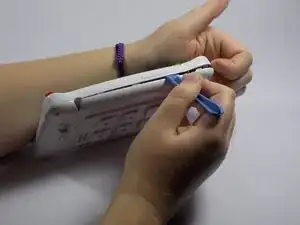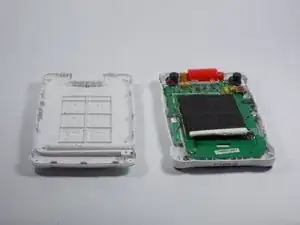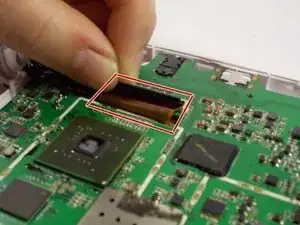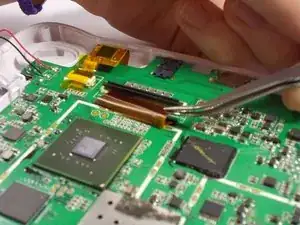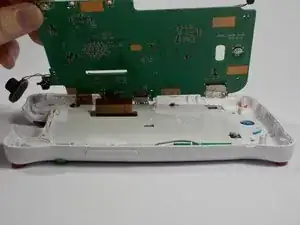Einleitung
Werkzeuge
-
-
Turn the device so the screen is facing away from you.
-
Using a philips head, size #00, screwdriver, remove the screws in each corner of the plastic casing.(total of 4 screws)
-
-
-
Remove all three ribbon cables from the motherboard by lifting up the locking tabs.
-
Use tweezers to pull the ribbon cable out of the locking tab's slot
-
Abschluss
To reassemble your device, follow these instructions in reverse order.