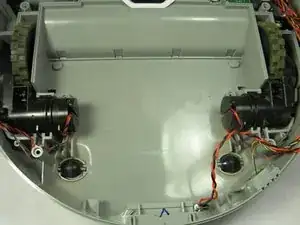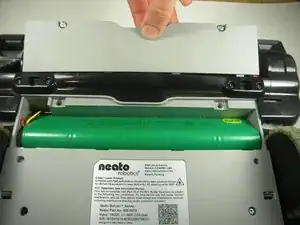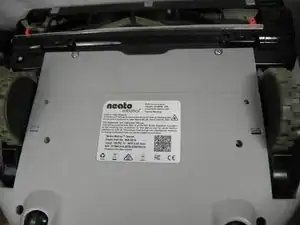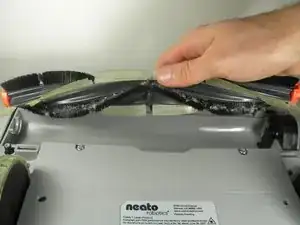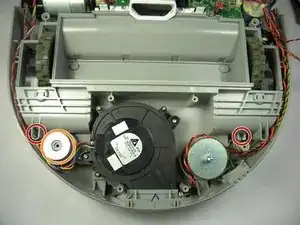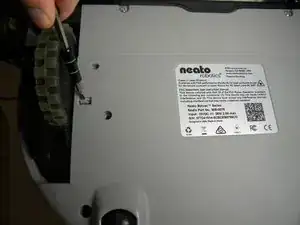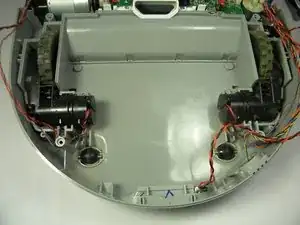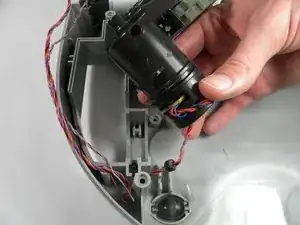Einleitung
Step by Step instructions to replace Neato Botvac 65 wheel motors.
Werkzeuge
Ersatzteile
-
-
Disconnect the current battery by pulling the connector from the base and pushing on the clip.
-
-
-
Use the screwdriver to take off the four (4) 10mm screws located near the brush which secure the plastic guard.
-
-
-
Flip right side up and turn around.
-
FInd the two clips connecting the top cover to the body of the device.
-
-
-
Lift up on the top cover gently.
-
Disconnect the connector from the motherboard to detach the top cover from the robot.
-
-
-
Remove four (4) 10mm 'star' screws using the T10 bit from the base plate where the rotating infrared sensor is located.
-
-
-
Remove two (2) screws using the T10 bit that connects the plastic protector over the wheel motor.
-
Pull up on the metal weight to remove.
-
-
-
Using a flat-head screw driver and a cloth for protection, press on the clips until they recede into the botvac.
-
-
-
Flip the robot back over(right-side up).
-
Carefully remove the plastic cover that protects the motor.
-
-
-
Carefully remove the motor that you wish to replace.
-
Trace the wires that are connected to the motor back to the motherboard.
-
Disconnect the connector from the motherboard for the respective motor you're replacing.
-
To reassemble your device, follow these instructions in reverse order.