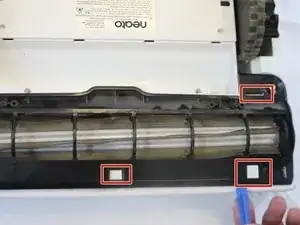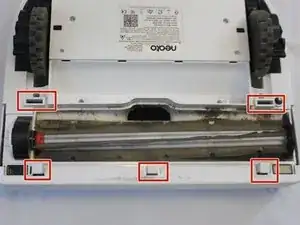Einleitung
Hello! Today I will show you the steps that will help you take out the main brush of your device to clean it or replace it
Werkzeuge
-
-
Once you have everything out get the plastic opening tool and pry open the large black plastic piece.
-
With a little force it should come out.
-
Abschluss
To reassemble your device, follow these instructions in reverse order.
Ein Kommentar
I have removed and cleaned the brush but it still won't run due to the error message to clean the brush. The machine has only run 5 or 6 times so brand new machine.
keytkey -