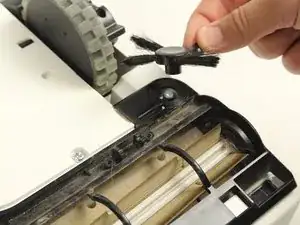Einleitung
If your robot is passing over surfaces and not collecting debris, by cleaning or replacing the brushes could help.
Here are step by step instructions in how to get to the brushes.
Werkzeuge
-
-
Remove the rotary brush simply by grabbing it firmly and pulling it off.
-
Once you have removed your rotary brush and 4 bolts, you can easy remove the brush guard.
-
-
-
Remove the brush by simply pulling it out.
-
From there you can clean it or replace the brush with a new one.
-
Abschluss
To reassemble your device, follow these instructions in reverse order.