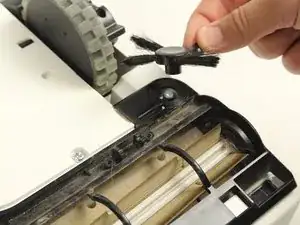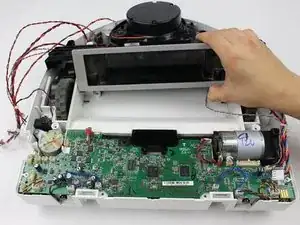Einleitung
This guide will allow the user to entirely remove the wheel from the device.
Werkzeuge
-
-
Remove the rotary brush simply by grabbing it firmly and pulling it off.
-
Once you have removed your rotary brush and 4 bolts, you can easy remove the brush guard.
-
-
-
Remove the brush by simply pulling it out.
-
From there you can clean it or replace the brush with a new one.
-
-
-
Push the clips, located in the back side, inward.
-
Gently lift up the top cover until you can see the wires. Then gently un-clip all the wires.
-
-
-
Locate the screws that mount the wheel extension to the Robot.
-
Unscrew the four 11mm screws indicated with a Torx T10 screwdriver to remove the frame.
-
-
-
Delicately lift up the frame holding the laser. This will access the wheels.
-
Detach the wheel wires that are connected to the motherboard.
-
Once the wires are detached, the wheel are free from their casing.
-
-
-
Use a Torx T15 screwdriver to remove the 32.5mm screw.
-
Finally, just hold and separate the wheel from its axle.
-
To reassemble your device, follow these instructions in reverse order.