Einleitung
Werkzeuge
-
-
Pinch and pull the white connector to disconnect the battery from the device
-
Lift and remove the battery from the cavity
-
-
-
Remove the 17 visible screws and the 2 covered/hidden screws near the battery compartments that connect the bottom to the top of the Neato robot.
-
-
-
Remove the four screws on the lidar sensor.
-
After the wires are fully disconnected lift the motor away to reveal the motherboard
-
-
-
Pinch and pull the white connectors indicated in the image, this will allow the top and bottom panels to fully seperate
-
-
-
Pinch and pull the white connectors that connect the LCD screen and motherboard components
-
Abschluss
To reassemble your device, follow these instructions in reverse order.
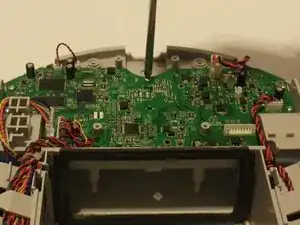
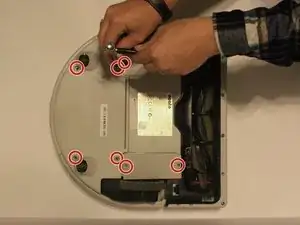





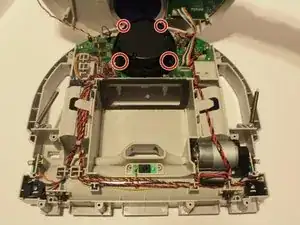

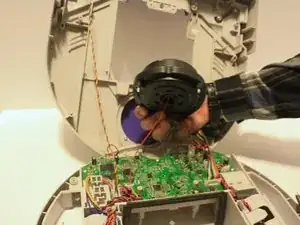
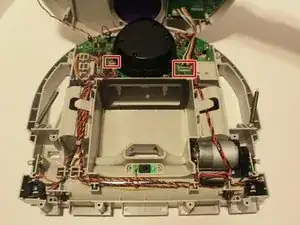
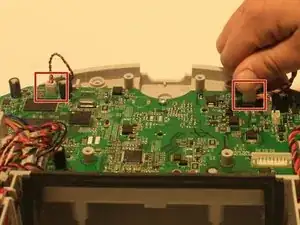
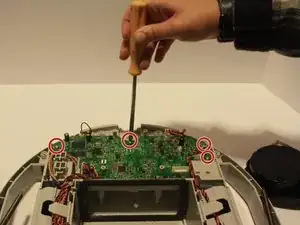

This should be unnecessary. You should only need to remove the four screws from the battery doors. In this picture, the two lower-right screws are for one of the battery doors and the other is on the other side of the robot, under the demonstrator’s hands.
John -
It is EIGHT screws, not SEVEN.
There are FOUR screws for the battery compartment panels (TWO for each).
FOUR screws for the fan access panel.
The panels are independent. There is no need to open the battery compartments to access the fan, nor vice versa.
Fred -