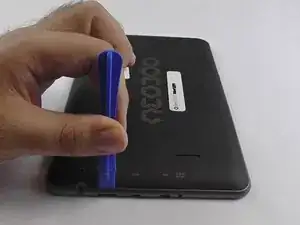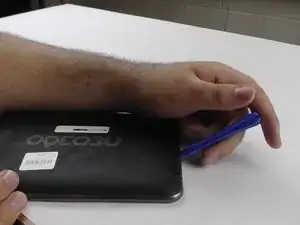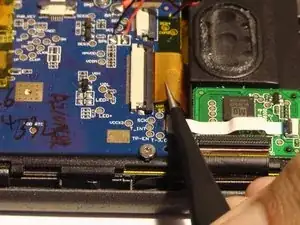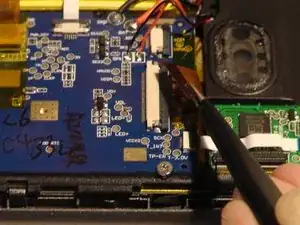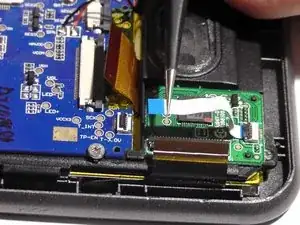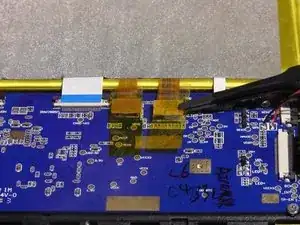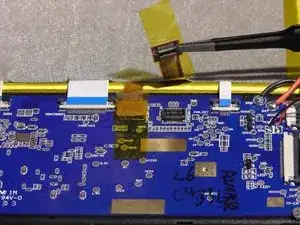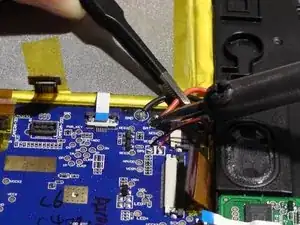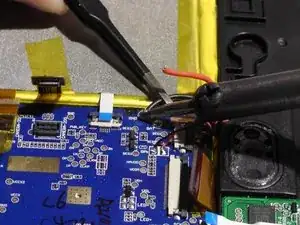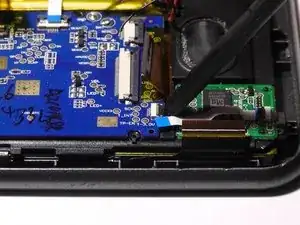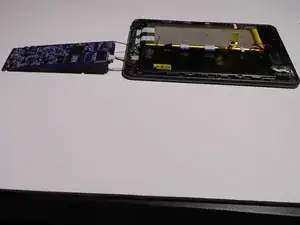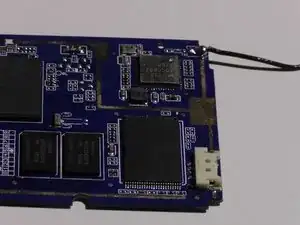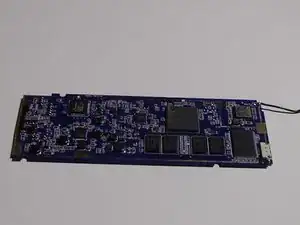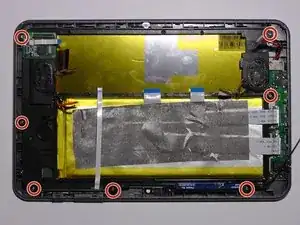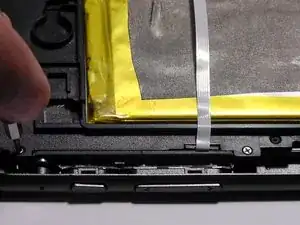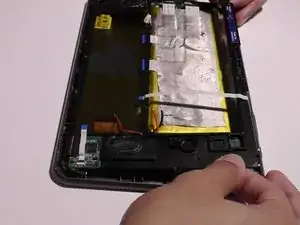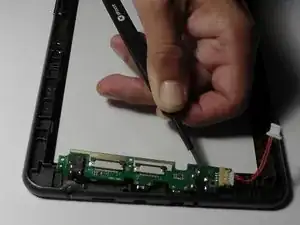Einleitung
Werkzeuge
-
-
Turn the Neo3DO face down so that the logo is facing toward you.
-
Insert the plastic opening tool between the metal frame and the plastic back panel, as shown.
-
-
-
Once the back panel has been pried away from the bottom and sides of the Neo3DO, lift the back panel up and away from the tablet.
-
-
-
When replacing the back panel, place the top edge of the back panel against the top edge of the Neo3DO, as shown.
-
-
-
Grip the active(red) wire and apply the soldering tool until the solder is soft enough for the wire to be removed.
-
Repeat the same process to remove the neutral(black) wire.
-
-
-
Use the flat end of the plastic spudger to remove the motherboard and turn it underside-up.
-
-
-
Grip the wire and apply the soldering tool until the solder is soft enough for the wire to be removed.
-
-
-
Using the plastic removal tool, lift the LED screen from the battery side, and use the tweezers to help lift the LED screen upwards.
-
-
-
Use the plastic removal tool to pry the audio PCB and pull away from the frame to remove it.
-
To reassemble your device, follow these instructions in reverse order.