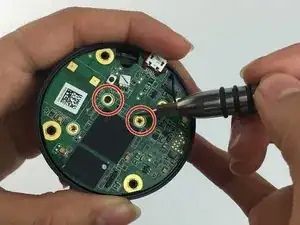Einleitung
The motherboard is responsible for all major funtions. If major components of your Nest Cam's hardware are malfunctioning or won't function even after troubleshooting, the motherboard may need to be replaced.
Werkzeuge
-
-
Open the back panel completely to expose the inside of the Nest Cam.
-
Using the tweezers, disconnect the red and black mic cable from the motherboard.
-
-
-
Remove the two 4 mm screws with the JIS 000 screwdriver from the center.
-
Disconnect the black Wi-Fi cable from the motherboard with the tweezers.
-
-
-
Use a plastic spudger to lift the motherboard slightly up to expose and disconnect the white cable and the yellow/white IR cable with tweezers.
-
Then use the spudger or a finger to lift the motherboard completely up and off.
-
To reassemble your device, follow these instructions in reverse order.
4 Kommentare
where can I get a MoBo for my drop cam?
where can i find a motherboard replacement?
Steve -
I have a Nest Outdoor IQ Camera. The Camera is Dead. Would love to Replace the Motherboard. Where can I get one ???