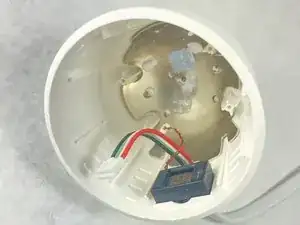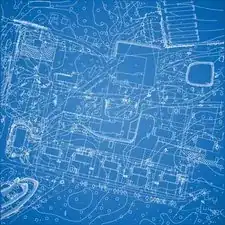Einleitung
Werkzeuge
-
-
Wedge a spudger between the black front panel and the white outer shell.
-
Slide the spudger around the edge of the panel to pop it off.
-
-
-
Wedge a nylon spudger between the white outer shell and the battery.
-
Slowly pull the battery away from the plastic camera cover.
-
Abschluss
To reassemble your device, follow these instructions in reverse order.
Ein Kommentar
Do you have the P/N of the battery??