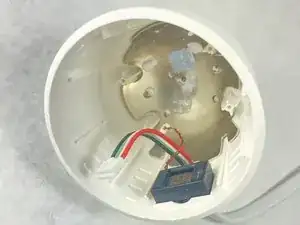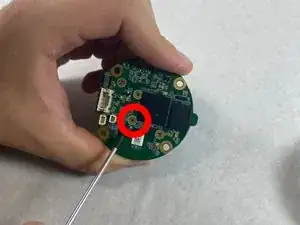Einleitung
Werkzeuge
-
-
Wedge a spudger between the black front panel and the white outer shell.
-
Slide the spudger around the edge of the panel to pop it off.
-
-
-
Disconnect the yellow camera cable from the motherboard.
-
Remove the camera from the device.
-
Abschluss
To reassemble your device, follow these instructions in reverse order.