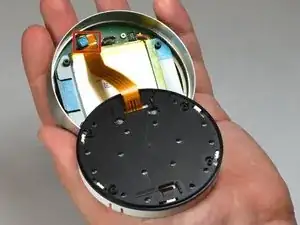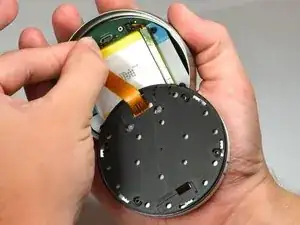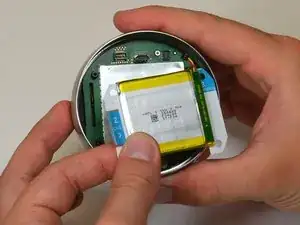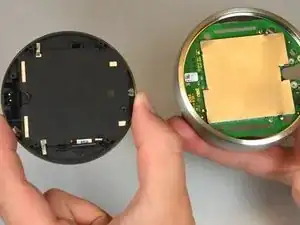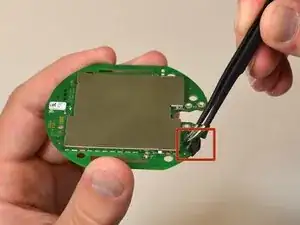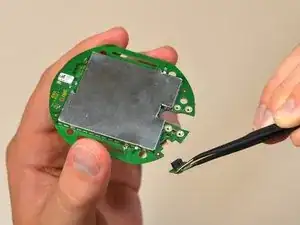Einleitung
The optical finger is the smallest component of the Nest Thermostat. Although it is one of the last components to be disassembled it is still easily to get to. The tools required to replace the optical finger are a #0 Phillips screwdriver, tweezers, and plastic opening tools.
Werkzeuge
-
-
Grasp the display's metal outer ring with your fingers and pull directly away from the wall.
-
-
-
Turn the display over.
-
Remove the four 6 mm screws from the back of the display using a Phillips #0 screwdriver.
-
-
-
Pinch the gray 20-pin connector with your fingers and pull directly away from the display.
-
-
-
Locate the blue pull tab at the end of the ribbon which says, "1. Pull".
-
Grasp the tab with your fingers and pull directly away from the motherboard.
-
-
-
Locate the blue tab which says, "2. Pull".
-
Use tweezers to pull the battery up and away from the display.
-
-
-
Locate the blue tab which says "3 unplug".
-
Grasp the battery with your fingers. Pull gently directly away from the display to unplug the battery from the motherboard.
-
-
-
Grasp the battery with your fingers and pull directly away from motherboard to separate the battery from the display.
-
-
-
Remove the four 3mm screws with a #0 Phillips screwdriver.
-
Remove the one 4mm screw located at the edge of the auto-away sensor. Use a #0 Phillips screwdriver.
-
-
-
Lift the auto-away sensor from motherboard using tweezers.
-
Peel the copper foil gently from the EMI shield.
-
-
-
Locate the black tabs that hold the display to the motherboard.
-
Push the black tabs gently away from the motherboard using the plastic opening tools.
-
-
-
Using one hand to hold the steel ring, carefully lift the motherboard out of the ring using the other hand.
-
-
-
Locate the optical sensor, a small board attached at 90 degrees from the side of the motherboard.
-
Using the tweezers, grasp the small green piece of exposed board on the sensor, and pull directly away from the side of the motherboard.
-
To reassemble your device, follow these instructions in reverse order.
9 Kommentare
Where can I get the sensor?
I second this, for the life of me, I can't find it. Just data specs and how most of the electronics retailers online says it obsolete, specially since Avago got absorbed by Broadcom.
This is helpful up to the point where I need to know where to get the sensor. Where do I get the sensor?
Any update where to get a new sensor? I just received a device from a friend and it needs to be fixed.