Einleitung
If your Nest x Yale Lock is related to any issues on the unresponsive section of our troubleshooting page, you may need to replace the motherboard. Use this guide to replace the motherboard properly.
The motherboard is located inside and responsible for the lights, locking the lock, connecting the keypad, and helping the whole lock function.
Before beginning the process, be sure the device is off and not connected to the keypad.
Werkzeuge
-
-
Before proceeding, make sure the batteries are removed to avoid being electrocuted and damage to the lock
-
-
-
Using a pin to push down the knot holding the wire and the tweezer to safely remove the wire from the motherboard
-
-
-
Use a spudger or plastic tool to lift the ZIF lock upward (as shown in the first picture).
-
Use tweezers to remove the ribbon cable from the motherboard.
-
-
-
Continue to remove 2 screws holding the motherboard to the lock shell.
-
The screws are 0.20 inches in length.
-
To reassemble your device, follow these instructions in reverse order.


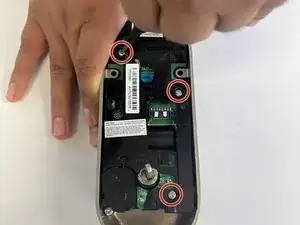








Adding a link to a different guide that is being referred to is a great way to follow through the guide, great job.
Hazem Shekfa -
Add specific tools used in the tools section.
Asia Baldwin -