Einleitung
This guide will show yoh how to fix the speaker on the Nest X Yale lock. The part that is focused on this guide may not have a replacement without having to buy a new one. Click this link (Nest x Yale Lock Troubleshooting - iFixit) to see the troubleshooting page.
Werkzeuge
-
-
Get the lock device and turn it around.
-
Take out the black cover by removing the screws as shown in picture #1 and pull it out gently just so.
-
Doing so gains access to the motherboard as shown in picture #3.
-
-
-
On the white connector in picture #1, push down using a pointed tip object and then remove the connection using tweezers.
-
For the wider connection in picture #2, lift up the black switch and remove the connection using tweezers.
-
-
-
Take out the motherboard by unscrewing the screws holding it shown in picture #1.
-
After removing the screw on the motherboard, pry the motherboard out using a prying tool shown in picture #2.
-
To reassemble your device, follow these instructions in reverse order.




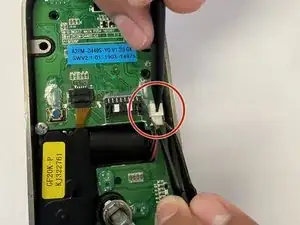





I suggest numbering the pictures if you will mention the page number is the step procedures
Hazem Shekfa -