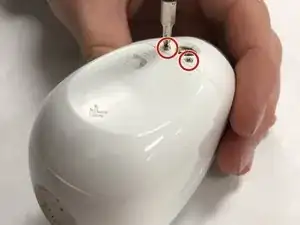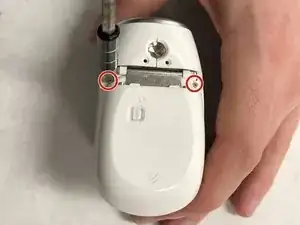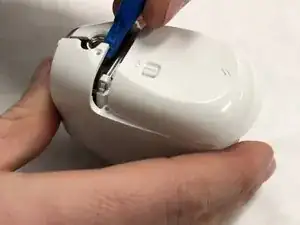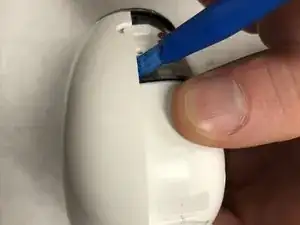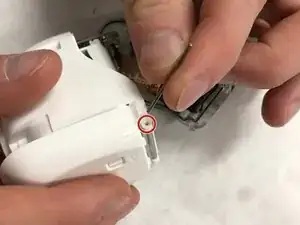Einleitung
This is a step-by-step guide on how to remove the lens assembly PCB board in a Netgear Arlo. Remove the batteries before beginning this guide.
Werkzeuge
-
-
Slide the unlocked battery cover forward to remove 2 (3.5mm) screws, that are behind the cover.
-
-
-
Use a plastic opening tool to start separating the plastic housing from the front side of the battery cover.
-
Next, start separating the plastic cover from the rear of the plastic housing, and work your way down the seam line.
-
-
-
Remove the screw (3.5mm) near the sync button holding the opposite side of the camera on.
-
Remove the second screw (3.5mm) on the back of the camera to remove the second housing.
-
Once the screws are removed use an opening tool to pry back the second plastic mount.
-
-
-
Remove Large ribbon cable first to disconnect front of camera from main body.
-
Remove 4 (3.5mm) small black screws from motherboard of the camera unit.
-
Remove smaller ribbon cable from underneath yellow tape.
-
-
-
Once all ribbon cables are removed, remove the motherboard and camera assembly by pulling up on the black camera motherboard.
-
To reassemble your device, follow these instructions in reverse order.