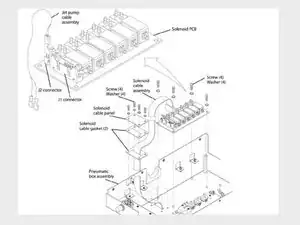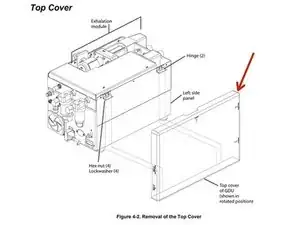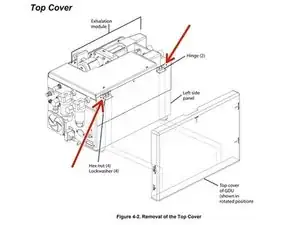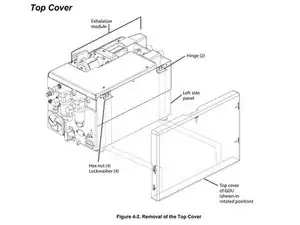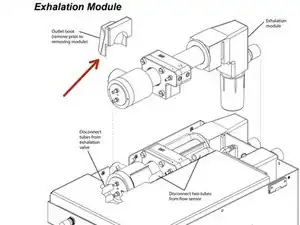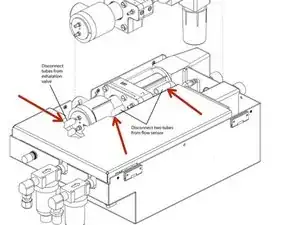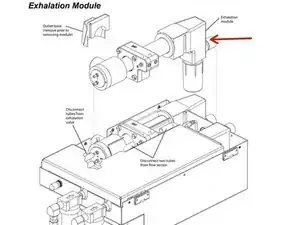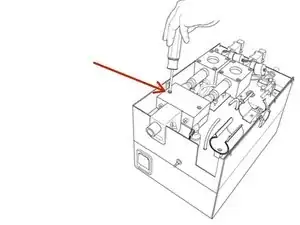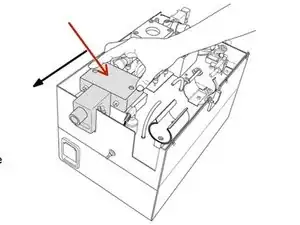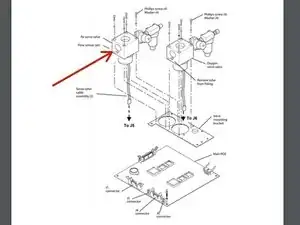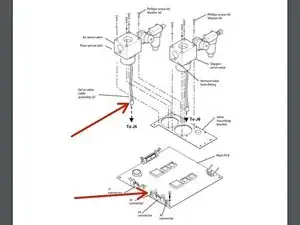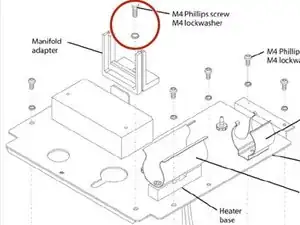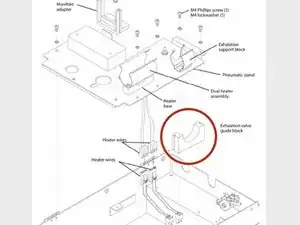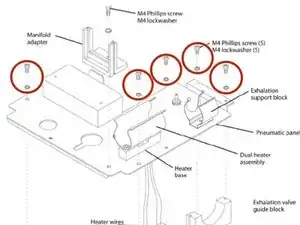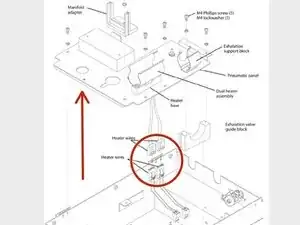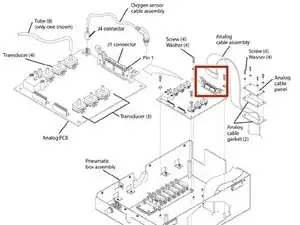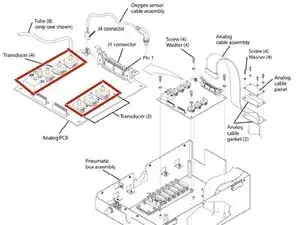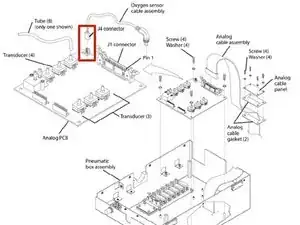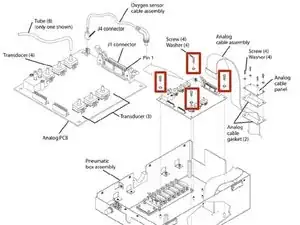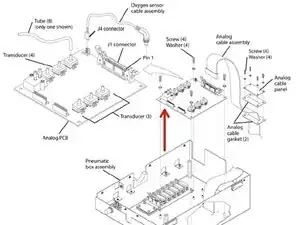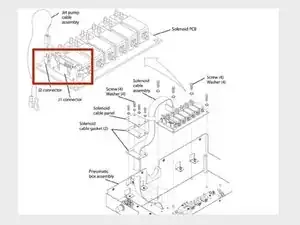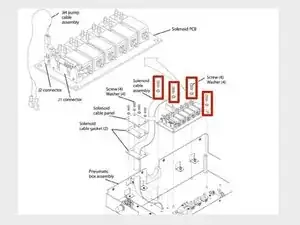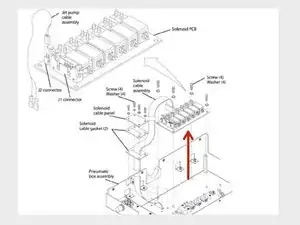Einleitung
This guide will cover how to replace the solenoid PCB if it no longer operates as intended. Be sure to handle with care when unplugging cables and wires as to prevent any further damage and new replacements. There are some extra helpful tips that can be found in the user manual on page 67.
Werkzeuge
-
-
Remove the four hex nuts and lock washers (two at each hinge) that secure the cover to the hinges on the left side of the pneumatic box.
-
-
-
Disconnect the tubes from both sides of the flow sensor and the two tubes from the exhalation valve.
-
-
-
Gently pull each flow sensor straight out from the servo valve, (the flow sensor push-fits into the servo valve port).
-
-
-
Disconnect the flow sensor cable from its 10 pin connector at the underside of the flow sensor PCB and lift out the flow sensor.
-
-
-
Remove the screw and washer that secure the exhalation manifold support to the pneumatic panel.
-
-
-
Remove the standoff and five screws and washers that secure the pneumatic panel to the pneumatic box.
-
-
-
Lift the pneumatic panel out of the box, and from the underside, detach all tubes and the heater wires that connect to the analog PCB.
-
-
-
Carefully pull the tubes from each of the seven transducers on the analog PCB. Take note of the tubing connections for re-assembly.
-
-
-
Remove the four screws and washers that hold the analog PCB to the pneumatic box assembly.
-
-
-
Carefully pull the tubes from their connections opposite the solenoid PCB (not directly from the solenoid PCB). Make note of the tubing connections for re-assembly.
-
-
-
Remove the four screws and washers that hold the solenoid PCB to the pneumatic box assembly.
-
To reassemble your device, follow these instructions in reverse order.