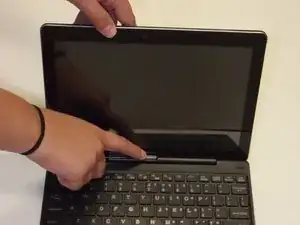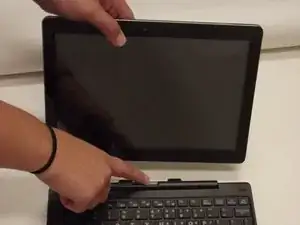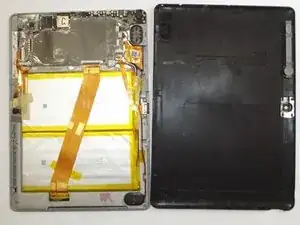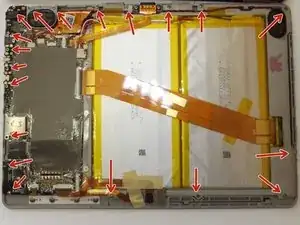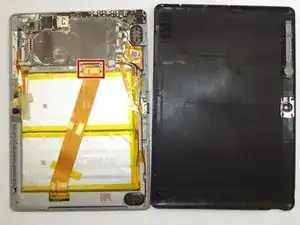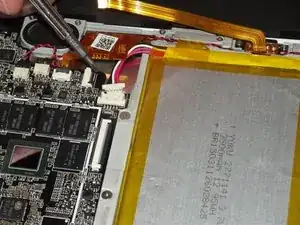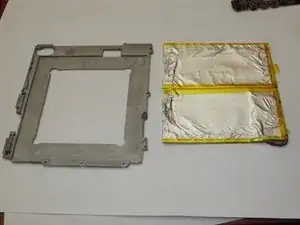Einleitung
With this guide you will be able to successfully remove the damaged or old battery pack.
Werkzeuge
-
-
To begin, remove the screen from the keyboard.
-
Open the 2-in-1, and hold the screen.
-
Press the silver button at the top of the keyboard.
-
When the screen lifts up, gently lift the screen away from the keyboard.
-
-
-
Removing the back cover will invalidate your warranty.
-
You may use your fingers, or a spudger. Be careful not to break your cover OR your fingernail. Removing the cover requires good judgement.
-
The goal is to separate the black from the silver. Start in a corner, or a flat edge -- whichever works best for you. Remember to not use too much force.
-
Once you start the initial separation, keep going until you free one edge. The goal now is to free three edges of the rectangle.
-
If your progress stops on one side of the rectangle, go to the other side and try there.
-
-
-
Once you have the cover off, remove the screws from the outer perimeter of the board assembly with a small philips head screwdriver. See arrows.
-
-
-
Remove the smaller ribbon clip on the right side of the device and top right of the battery.
-
Remove the second clip underneath the ribbon clip.
-
-
-
When removing the second cable clip use a small flat head screw driver to lift the latch.
-
when removing be careful not to damage the ribbon cable.
-
-
-
To remove the battery section of the device from the circuit board remove, use the small Phillips head screwdriver for the 3 small screws near the top.
-
To get the battery pack completely away from the circuit board there is copper foil on the back of the battery.
-
be careful not to rip the copper foil. Pull the foil slowly an evenly.
-
-
-
Now that the battery is all by itself find a non-sharp and thin object to help pry the battery from its base.
-
Move slowly and carefully to not puncher the battery casing.
-
FINALLY you have successfully removed the battery from your device.
-
To reassemble your device, follow these instructions in reverse order.