Einleitung
Werkzeuge
-
-
Setze ein Plektrum in die Öffnung des SIM-Karteneinschubs und verdrehe es zur Seite, um die erste Plastikklammer zu lösen, mit der die Rückabdeckung befestigt ist.
-
Schiebe das Öffnungswerkzeug um die Oberkante des Gerätes, um die Plastikklammer zu lösen, mit der die Rückabdeckung befestigt ist.
-
-
-
Schiebe das Plektrum um alle Seiten des Smartphones herum, um alle Klammern zu lösen, mit denen die Rückabdeckung befestigt ist.
-
-
-
Kippe das Plektrum, um die Rückabdeckung ein wenig anzuheben.
-
Beim Fingerabdrucksensor befinden sich noch zwei weitere Plastikklammern. Löse sie, indem du die Rückabdeckung behutsam wegziehst.
-
Entferne die Rückabdeckung.
-
-
-
Entferne die zehn 3,6 mm Kreuzschlitzschrauben #000, mit denen der Mittelrahmen befestigt ist.
-
-
-
Setze ein Plektrum in den SIM-Karteneinschub ein. Drehe es zur Seite hin, damit sich die Kunststoffraste löst.
-
-
-
Schiebe das Plektrum weiter um den oberen Teil des Mittelrahmens, um die Plastikrasten zu lösen.
-
-
-
Öffne mit dem Plektrum die Plastikrasten an der langen Kante des Mittelrahmens und an der unteren Kante.
-
-
-
Entferne folgende vier Press-Fit Verbinder. Benutze dazu das flache Ende des Spudgers:
-
Für die Frontkamera.
-
Für die Rückkamera.
-
Für den Akku.
-
Für das Display.
-
-
-
Platziere das Ende eines Plastik-Öffnungswerkzeugs unter einer der beiden oberen Ecken des Motherboards.
-
Drücke das Motherboard behutsam nach oben, um es vom Gehäuse zu lösen.
-
-
-
Nachdem die vorbereitende Demontage fertig ist, musst du vorsichtig die Metallabdeckungen auf der Vor- und Rückseite des Motherboards mit einem Messer entfernen.
-
Sie klippen sich einfach aus und ein.
-
-
-
Säubere das gesamte Motherboard mit Alkohol. Stelle sicher, dass alles trocken und die Korrosion weg ist, nachdem der Alkohol verdampft ist.
-
Mache weiter mit dem Entfernen von Wasser im Gehäuse, sowie von allen Steckern.
-
-
-
Lege das Display inklusive Gehäuse für 2 Stunden bei 60°-65° in den Backofen. Dies lässt das Wasser hinter dem Display, was du nicht mit Alkohol erreichen kannst, verdampfen.
-
Arbeite die Schritte in umgekehrter Reihenfolge ab, um dein Gerät wieder zusammenzubauen.
9 Kommentare
Where is the microphone located at? Mine was water damaged and it works fine except for the microphone is very low. Thanks in advance for your help
If you look at the bottom of your Nexus 5x you will see a pin hole that allows the microphone to receive your voice. The microphone component will be right above that small hole. Unfortunately, I believe that the microphone component itself is soldered to the motherboard. You may be able to clean it more with alcohol and try again after it dries. Buying a new microphone and soldering on the new one would require a special soldering iron and almost expert skill. If you could purchase one with a broken screen for a reasonable price you could replace your whole motherboard with ease
My nexus 5x was water damaged about 3 months ago.If follow this process ,is it possible to recover it?
Did you tried it? I want to give it a go, if it’s still possible, but its broken about half a year.
My phone is not working it was fine till morning phone automatically switched off tried 1000 times its not working.





















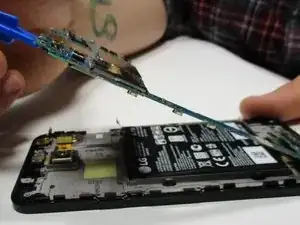






A guitar pick is a good substitution for the plastic opening tool.
Sam Sippe -
Here’s a photo of the location of the 18 tabs that hold the back cover in place
Steve -
Twisting sideways didn’t do it for me, but sliding along the edge did. However, at first I didn’t realize that the pick was between the motherboard and midframe, rather than between midframe and back cover like it was supposed to. This led to breaking off a spring-loaded connector on the motherboard, connecting to an antenna (I guess) in the back cover. So far I haven’t noticed any reception issues, but I can’t say for sure.
In essence: be careful to get the pick towards the back cover, and not “straight in” under the midframe.
Hampus -