Einleitung
Use this guide to replace the antenna board on your Nexus 9.
Werkzeuge
Ersatzteile
-
-
With your fingers, carefully pry off the back plastic casing. Starting at the corners is usually the easiest.
-
-
-
Carefully peel up the copper shielding with your fingers.
-
Before fully removing the copper shielding, make sure that the blue antenna cable is out of the way of the copper tab.
-
-
-
Use your fingers or a pair of tweezers to disconnect the blue antenna cable from the motherboard.
-
The antenna board should now lift free of the motherboard.
-
Abschluss
To reassemble your device, follow these instructions in reverse order.





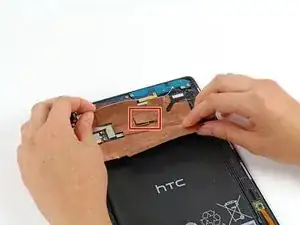



Just removed the cover. On mine, there is a piece of double sided tape, 2"x1", bottom middle, sticking the back cover to the battery. The battery pack's black skin ripped as I pulled the cover off. I was able to peel the skin from the tape and reposition on the batteries. Don't think this black skin is nothing more then a way to print branding and other texts onto the batteries.
Sccoaire -
Same here. Ridiculous!
rexograph143 -
I can confirm that the camera does fit very snugly into back cover.
Start by prying off the cover from the end opposite the camera. When you get near the camera lens, press the lens gently into the body as you continue to release the cover.
Graham Taylor -
Careful pressing that lens into the body, though, because the lens is actually attached to the back cover, not to the camera module (stupid, frankly). It is def a good idea to work from the other corner around, though.
Drew Rushmer -