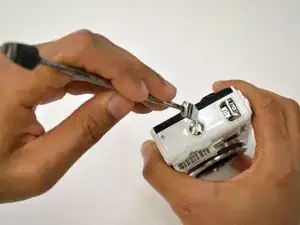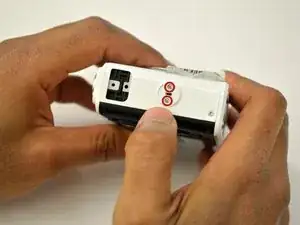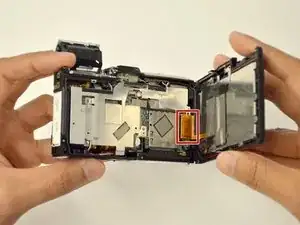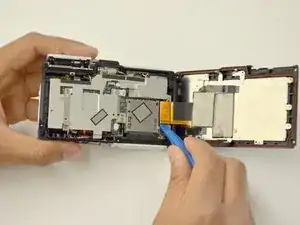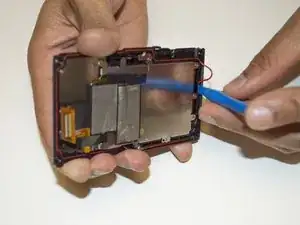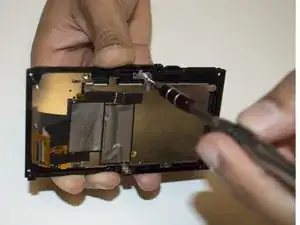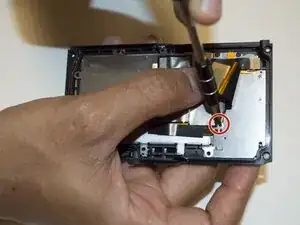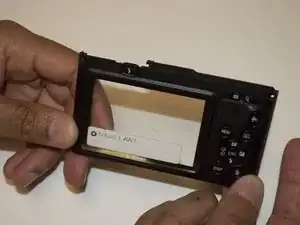Einleitung
The back panel is what receive your commands for various buttons on the back, so sometimes it may be the root of your issues. This guide will show you how to replace your rear back panel.
Werkzeuge
-
-
Using the Phillips PH00 screwdriver, remove the six 4.0mm screws marked in red. Then remove the panel cover by lightly pulling it off.
-
-
-
Using the Phillips PH00 screwdriver, remove the four 5.5mm screws in the red circles. Then use a plastic opening tool to pry off the tripod socket.
-
Remove the metal plate to have access to the 4.9mm screw under the orange circle, use the Phillips PH00 screwdriver to remove it.
-
-
-
Using a T4 head screwdriver remove the three 5.4mm screws marked with the red circles.
-
Use a 1/4" flathead screwdriver or a flat head tool to release the grip attachment screw.
-
Remove the camera strap eyelet.
-
-
-
Remove the grip attachment screw.
-
Use a Phillips PH00 to remove the two 2.4mm screws on the grip attachment slot, then remove the slot.
-
-
-
Use a T4 screwdriver to remove the three 5.4mm screw marked with the red circles and the eyelet strap.
-
Use a plastic opening tool to lift the front camera cover off.
-
-
-
Use a Phillips PH00 to unscrew the two 3.5mm screws in red.
-
Press the flash pop-up button in the orange rectangle to be able to remove top cover of the camera.
-
-
-
Use a Phillips PH00 screwdriver to remove the 3.8mm screw in red.
-
Use a Phillips PH00 screwdriver to remove the 4.9mm screw in orange.
-
Use a Torx T4 screwdriver to remove the four 5.5mm screws in yellow.
-
-
-
Use the plastic opening tool to pull out the old seal from the groove in the rear panel.
-
If you needed to replace the seal, you may now do so.
-
-
-
Use a Phillips PH00 screwdriver to remove the seven 3.1mm screws marked in red.
-
Use a Phillips PH00 screwdriver to remove the two 3.6mm screws marked in orange.
-
Lift off the small plate as shown.
-
-
-
Lift the rainbow cable to have access to the 3.1mm screw beneath it and unscrew it with a Phillips PH00 screwdriver.
-
You will need to lift the sticky patch inside the the yellow rectangle, to access the 3.1mm screw marked in orange, remove it with Phillips PH00 screwdriver, then you will be able to separate the LCD screen from the rear panel.
-
To reassemble your device, follow these instructions in reverse order.