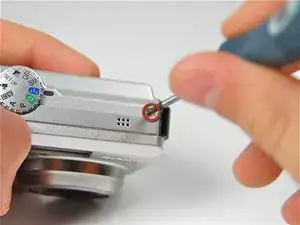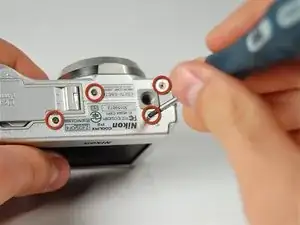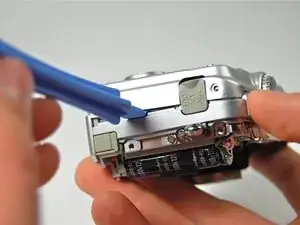Einleitung
Replace the outer casing of your camera if it is damaged.
Werkzeuge
-
-
Turn camera upside down so that the battery compartment is facing you.
-
Remove all four screws from the bottom of the camera with a Phillips 00 screwdriver.
-
-
-
Rotate the camera to the opposite side where the A/V outlet is located.
-
Unscrew and remove all four screws with a Phillips 00 screwdriver.
-
-
-
Turn the camera so that the Wi-Fi adapter is facing you.
-
Unscrew and remove all four screws with a Phillips 00 screwdriver.
-
-
-
Using a plastic opening tool, pry the front casing of the camera.
-
Continue this motion all around the front casing of the camera.
-
Gently pull apart the front casing from the rest of the camera.
-
-
-
Carefully pull apart the back casing of the camera from the front of the camera without tearing the orange ribbon.
-
-
-
Pull down the on the black latch to carefully separate the orange ribbon from the motherboard.
-
Pull apart the orange ribbon and front casing from the rest of the camera.
-
To reassemble your device, follow these instructions in reverse order.