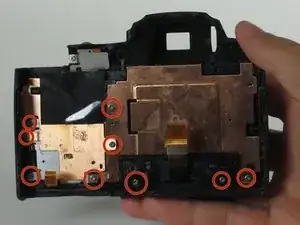Einleitung
This is a guide that demonstrates how to isolate the rear case of your camera from the rest of the device.
Werkzeuge
-
-
Press down and forward on the battery cover latch.
-
Push the orange latch, in the direction of the arrow on it, to release the battery.
-
-
-
Remove the marked 3mm screws.
-
Separate the two parts of the body of the camera slightly.
-
Detach the connector ribbons before fully separating the camera into two pieces.
-
Abschluss
To reassemble your device, follow these instructions in reverse order.