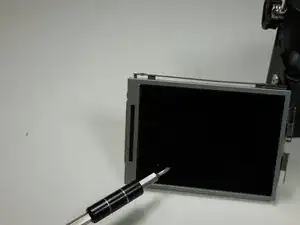Einleitung
This guide explains how to repair the Nikon COOPIX P7700 LCD display screen in six straightforward steps.
Werkzeuge
-
-
Remove the 4.3 screw on the top and bottom of the screen casing. Use the Phillips #00 screwdriver.
-
-
-
Place the camera lens-side down and twist the screen so that it is perpendicular to the camera.
-
Remove the 4.3 mm screw on the side of the casing using the Phillips #00 screwdriver.
-
Twist the screen in the other direction and remove the other 4.3 mm screw.
-
To reassemble your device, follow these instructions in reverse order.
Ein Kommentar
Do NOT follow this guide. There are numerous details left out of step 6 and there’s no troubleshooting guide. Most importantly, there’s no warning that this kind of repair really isn’t meant to be done by laypeople and that it’s to be done at the user’s own risk. These instructions don’t equip someone for this delicate task that, if done wrongly, can waste a lot of time and damage the camera, as happened in my case.