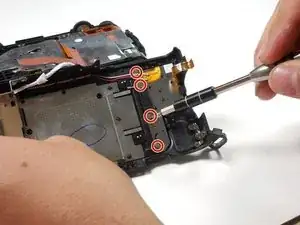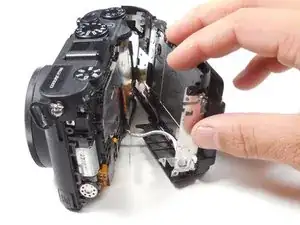Einleitung
By following these nine simple steps, one can successfully replace the multi selector wheel of the Nikon COOLPIX P7700 camera after having removed the casing.
Werkzeuge
-
-
Turn camera to the left side and remove the two 4.3 mm black side screws using the Phillips #00 screwdriver.
-
Remove the side panel.
-
-
-
Open the touch screen, and remove the three 4.3 mm black screws inside using the Phillips #00 screwdriver.
-
-
-
Remove the 4.3 mm black screw on top of the camera, right above where the screen folds out. Use the Phillips #00 screwdriver.
-
-
-
Remove the two 4.3 mm black screws on the right side of the camera using the Phillips #00 screwdriver.
-
-
-
Remove the 4.3 mm black screws on the bottom of the camera using the Phillips #00 screwdriver.
-
-
-
Remove the four 4.3 mm screws located on the far right metal plate. Use the Phillips #00 screwdriver.
-
To reassemble your device, follow these instructions in reverse order.
8 Kommentare
Step 9: I believe that the multi-selector wheel component is soldered, 3 wires just visible in the photo for step 8. This will surely add to the time taken and difficulty.
I have a problem with this component. Firstly it's almost impossible to obtain the replacement parts, but if I could this guide would be invaluable; pictures are worth a thousand words! Thanks.
basstrom -
where can I get the item ( wheel ) ?
Best regards and thank you for the good explanation
Where i can find this wheel for replacement?