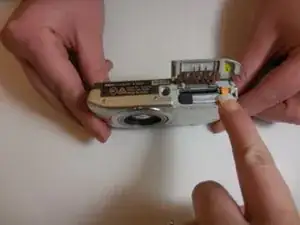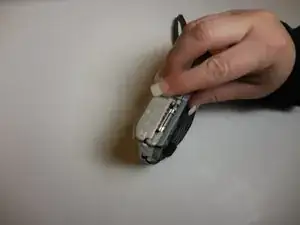Einleitung
If your camera will not hold a charge or turn on you may need to remove or replace the battery.
Werkzeuge
-
-
One the bottom right of the camera, locate the battery cover door.
-
Push down with your finger to open the battery cover door.
-
-
-
Push up on the orange battery latch to release the battery.
-
Now remove the battery by pulling it out.
-
Abschluss
To reassemble your device, follow these instructions in reverse order.