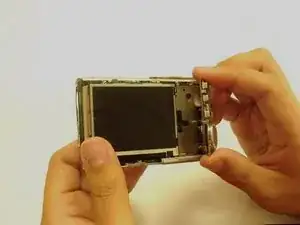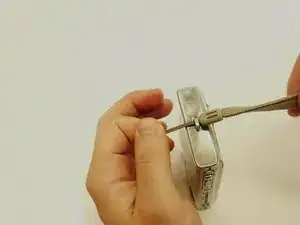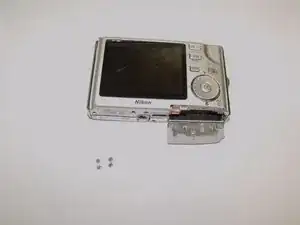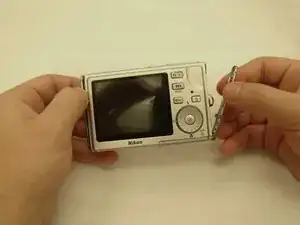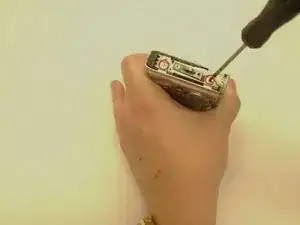Einleitung
This guide is to be used to install buttons in the case that the buttons are damage or are no longer functioning properly due to overuse. A Phillips screwdriver will be needed to complete this installation.
Werkzeuge
-
-
Remove the four screws adjacent to the SD/battery opening using a Phillips #00 screwdriver.
-
-
-
Start on the wristlet side of the camera and use the #00 Phillips screwdriver to remove the two screws that hold the backplate in place.
-
Repeat the removal of the two screws on the other side of the camera.
-
Abschluss
To reassemble your device, follow these instructions in reverse order.