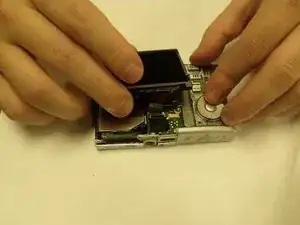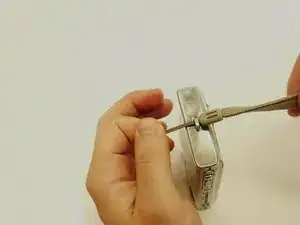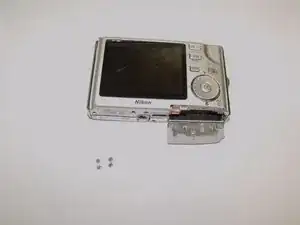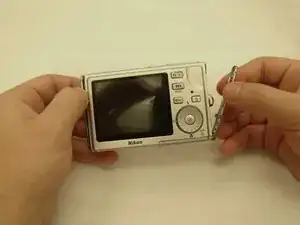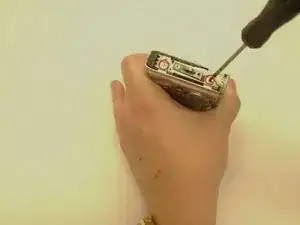Einleitung
This guide illustrates how to remove and install an LCD screen into the camera casing. These instructions are useful if the camera screen becomes damaged or no longer functions properly due to overuse. A Phillips-head screwdriver is necessary to complete this installation.
Werkzeuge
-
-
Remove the four screws adjacent to the SD/battery opening using a Phillips #00 screwdriver.
-
-
-
Start on the wristlet side of the camera and use the #00 Phillips screwdriver to remove the two screws that hold the backplate in place.
-
Repeat the removal of the two screws on the other side of the camera.
-
Abschluss
To reassemble your device, follow these instructions in reverse order.