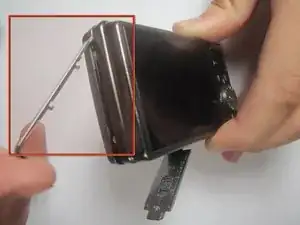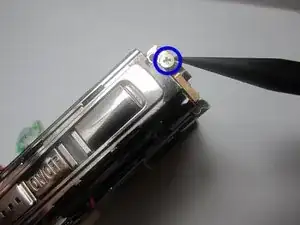Einleitung
Werkzeuge
-
-
With the lens facing forward, remove the one 4.2 mm screw on the bottom right hand corner of the camera.
-
-
-
Remove the two 3.2 mm screws from the right side of the camera (with lens is facing forward)
-
Remove the one 3.2 mm screw from the left side of the camera (with lens facing foward)
-
-
-
Remove the one 2.6 mm screw from the left side of the camera (with the lens facing forward)
-
-
-
Use the Spudger to remove the copper colored light bulb clip.
-
Remove the front cover entierly from the camera body.
-
-
-
From the top view of the camera, remove the one 5.8 mm screw.
-
From the top view of the camera, remove the one 2.8 mm screw
-
Abschluss
To reassemble your device, follow these instructions in reverse order.
Ein Kommentar
Any place where I could buy a new lens for the camera nowadays?