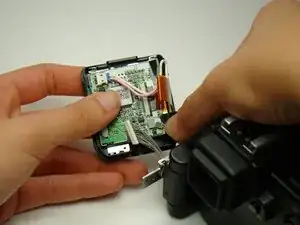Einleitung
This guide will walk you through the necessary steps to access and remove the LCD screen in the Nikon Coolpix E5700.
Werkzeuge
-
-
Use your finger tip to slide the battery release tab toward the battery symbol on the E5700.
-
Open the battery door.
-
-
-
Remove the metal bar on the left side of the screen.
-
Remove the screen from the front plastic housing.
-
Abschluss
To reassemble your device, follow these instructions in reverse order.