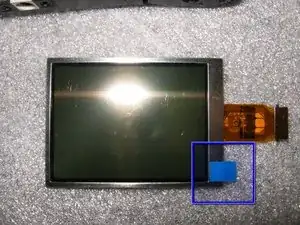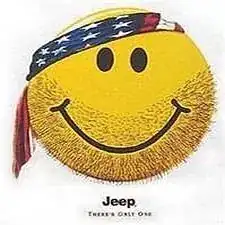Einleitung
Use this guide to replace the LCD.
Werkzeuge
-
-
Clearly visible damage to the LCD. It did not even light up.
-
Remove the screw from the right side.
-
Remove the visible screw from the left side.
-
-
-
Open the USB A/C cover, there is one more screw that needs to be removed. That is why it is important to always remove all covers...
-
Remove the three screws from the bottom.
-
Start splitting the case from the battery compartment. I used an opening tool, but fingernails will be sufficient as well.
-
-
-
After the splitting of the case, the LCD is imediately visible.
-
Flip the black clasp up by using fingernails or the opening tool. No big force is required. Remove the old LCD.
-
-
-
Here is the new screen, note the blue tab. This is the screen protector, remove it after installation.
-
Reassemble in reverse order. Hopefully your results will be the same as for me.
-
To reassemble your device, follow these instructions in reverse order.