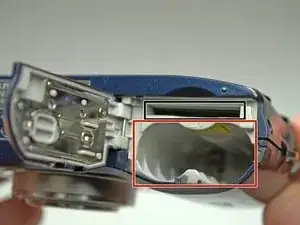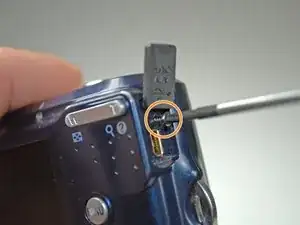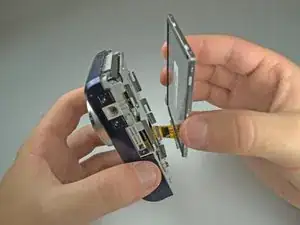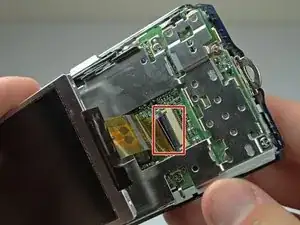Einleitung
In order to reach the internal elements of the camera (lens, flashbulb, etc.), the following steps will tell you how to remove the front cover.
Werkzeuge
-
-
Remove all six 4.3mm silver screws along the perimeter of the camera using the Phillips #00 screwdriver.
-
There is one screw hidden under the AV cover that also needs to be removed.
-
-
-
Remove the tape on the right side of the LCD screen.
-
Gently lift the LCD screen from its base.
-
-
-
Lift the black latch connecting the LCD ribbon to the motherboard.
-
Gently pull the LCD ribbon out.
-
Abschluss
To reassemble your device, follow these instructions in reverse order.