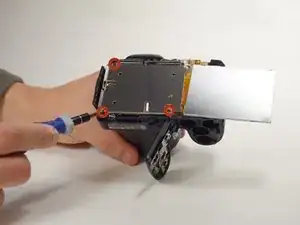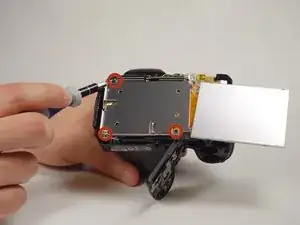Einleitung
Is your LCD screen not displaying anything or is displaying a corrupted image? Follow this guide to replace the LCD screen.
Werkzeuge
-
-
Remove two 5 mm Phillips #000 screws on the right hand side of the camera located near the power button.
-
-
-
Remove two 5 mm Phillips #000 screws near the audio/video inputs on the opposite side near the flash component.
-
-
-
Carefully detach the back side of the camera by lifting both ends, with moderate force wobble until loosened enough to remove.
-
-
-
Disconnect the ribbons that connect the LCD screen to the camera gently using precision tweezers or fingers.
-
To reassemble your device, follow these instructions in reverse order.
2 Kommentare
I love ifixit instructions so much more than youtube. These are so easy and straightfoward and I love how screw sizes are carefully specified.
Susan -
Congratulations! Perfect lesson !
I need HELP presentation abowt desassembler / remove motherboard and other parts to repair the lenz move mechanism. Unfortunately NIKON left Brazil and the resident Suport tecnician besides not being good, stay in quarentine (corona virus)! Special Thanks for you help! Best regards